This document will guide you add a service charge on the receipt total
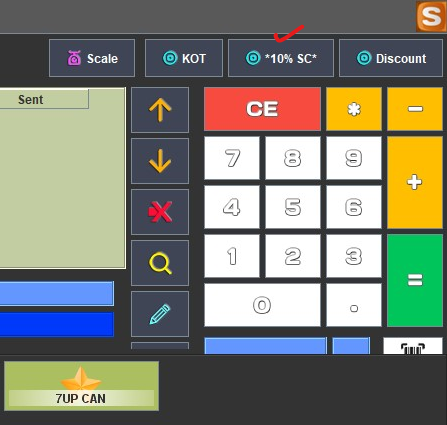
Procedure: #
1. Administration Menu > Maintenance > Resources
2. Under Resources click on Ticket.Buttons from the left-hand side list
3. Copy paste the below script:
<button key="button.discount" name="10% SC" code="Script.ServiceCharge" shortcut="F11"/> (Where 10% is the service charge rate. You can change it as per your need.)
4. Click the Save button
5. Now create a new resource (Click the + icon on top) by the name Script.ServiceCharge and copy paste the below scripts on the scripts screen:
import com.posics.format.Formats;
import com.posics.pos.ticket.TicketLineInfo;
import com.posics.pos.ticket.TicketProductInfo;
import java.util.Properties;
total = ticket.getTotal();
discount = ticket.getTotal() * 0.1;
ticket.insertLine(ticket.getLinesCount(),
new TicketLineInfo(
"ServiceCharge",
"000",
1.0,
discount,
null));
sales.setSelectedIndex(ticket.getLinesCount() + 1);
6. Save and restart
7. Refer to the document https://docs.saleculator.com/documentation/printing-discount-amount-service-charge-below-the-total-amount-in-the-receipt/ for printing the service charge on the receipt




Leave a Reply